Brother Overlocker Hex Screwdriver 1.56mm
Brother Overlocker Hex Screwdriver 1.56mm
Product Code: B551
Used for the needle set screw and other applications.
Much easier to use than a standard L-shaped Allen wrench.
How to change the needles
Turn off and unplug the overlocker: Before performing any maintenance tasks, ensure that the overlocker is turned off and unplugged from the power source to avoid any accidents.
Raise the needle bar: Most Juki overlockers have a lever or knob that allows you to raise the needle bar to its highest position. This positioning makes it easier to remove and replace the needles.
Loosen the needle set screws: The needle set screws hold the needles in place. You can typically use a small screwdriver or a provided tool, such as a thumb screw or a needle clamp, to loosen the set screws. Rotate the screw counterclockwise to loosen it, but avoid completely removing it.
Remove the old needle(s): Once the set screws are loose, carefully pull out the old needle(s) from their respective positions. Be cautious not to touch the sharp points of the needles.
Insert the new needle(s): Take the new needle(s), and gently insert them into the needle holders. Push the needle(s) up as far as they will go.
Tighten the needle set screws: Using the screwdriver or provided tool, tighten the needle set screws by rotating them clockwise. Ensure they are secure but not overly tightened to prevent damage to the needles or needle holders.
Lower the needle bar: Lower the needle bar back to its regular position by reversing the steps used to raise it.
| Features | |
| Color | Shown as the picture |
| Made in | TAIWAN |
Name
Review



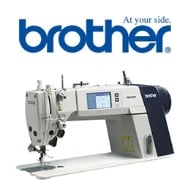





.jpg)



.jpg)
-min.jpg)








 Twin Needle Walking Foot Needle Feed Sewing Machine 6.jpg)


































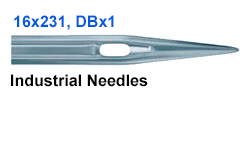
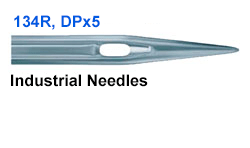

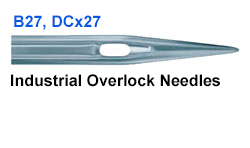



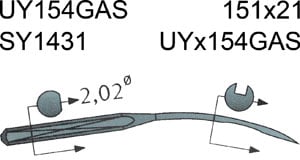

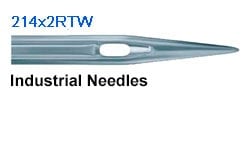
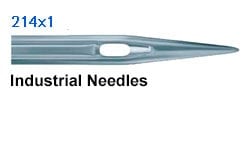
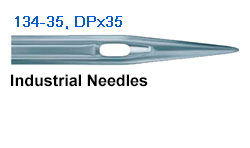
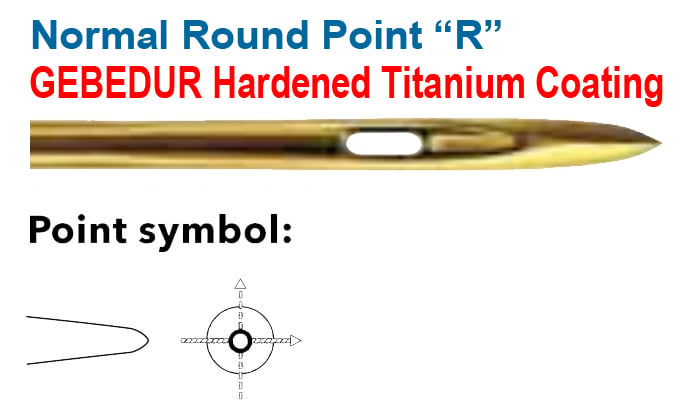

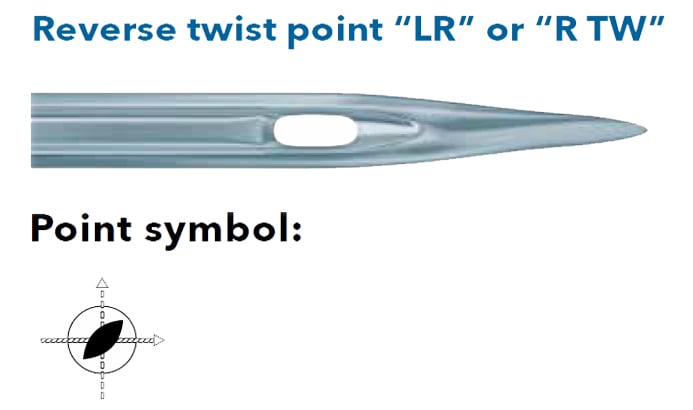
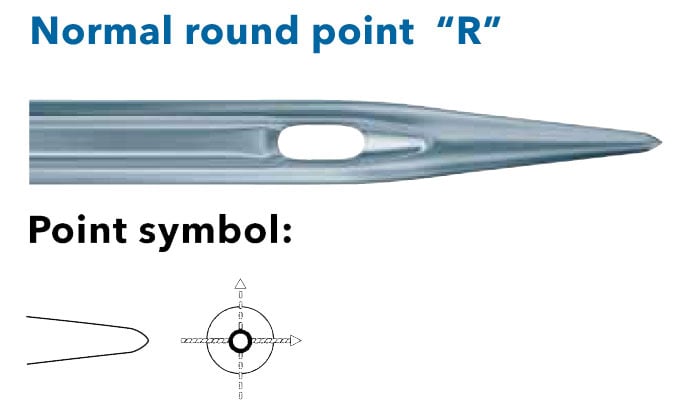






















for brother industril overlock machines-195x195.jpg)









